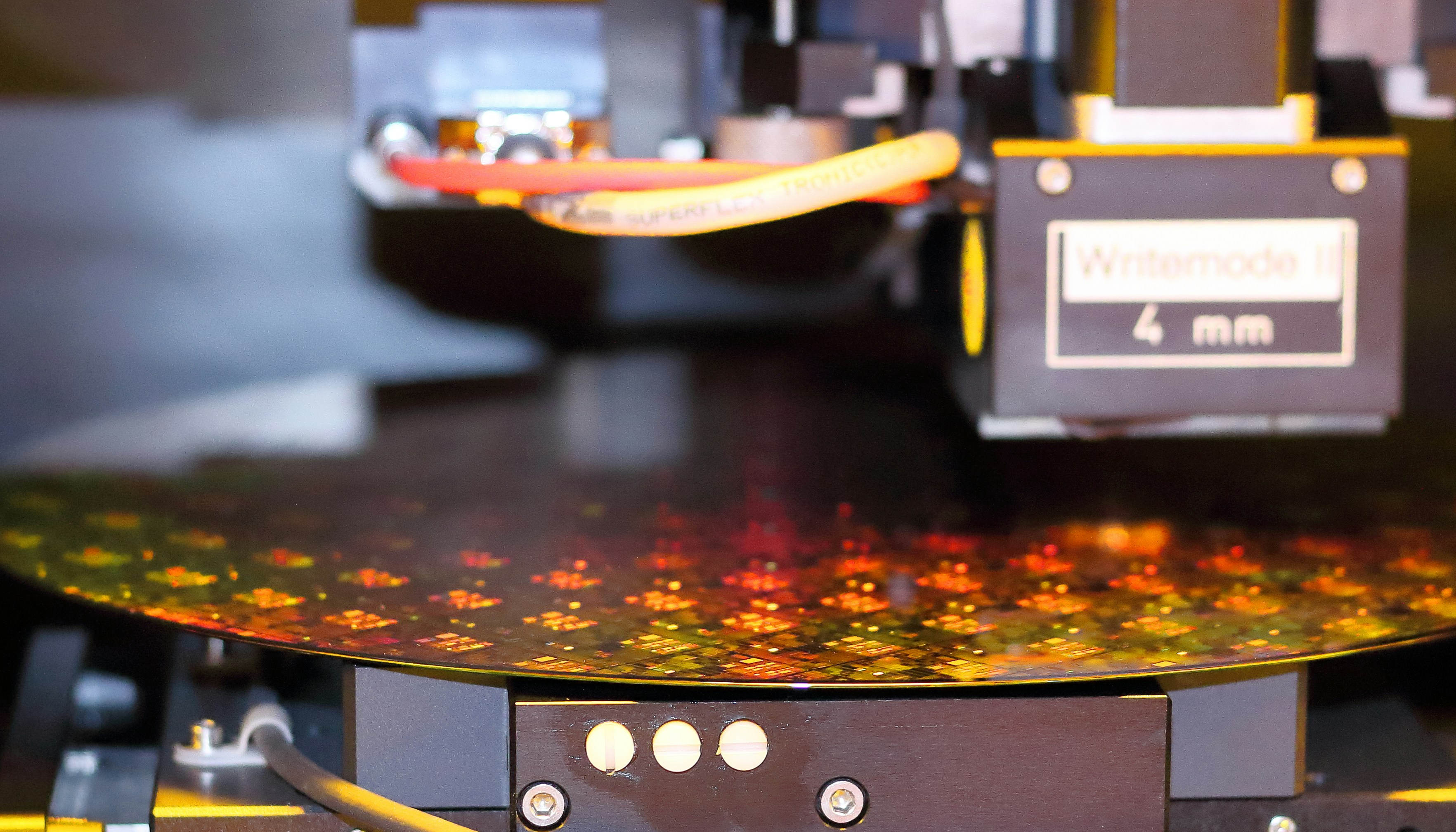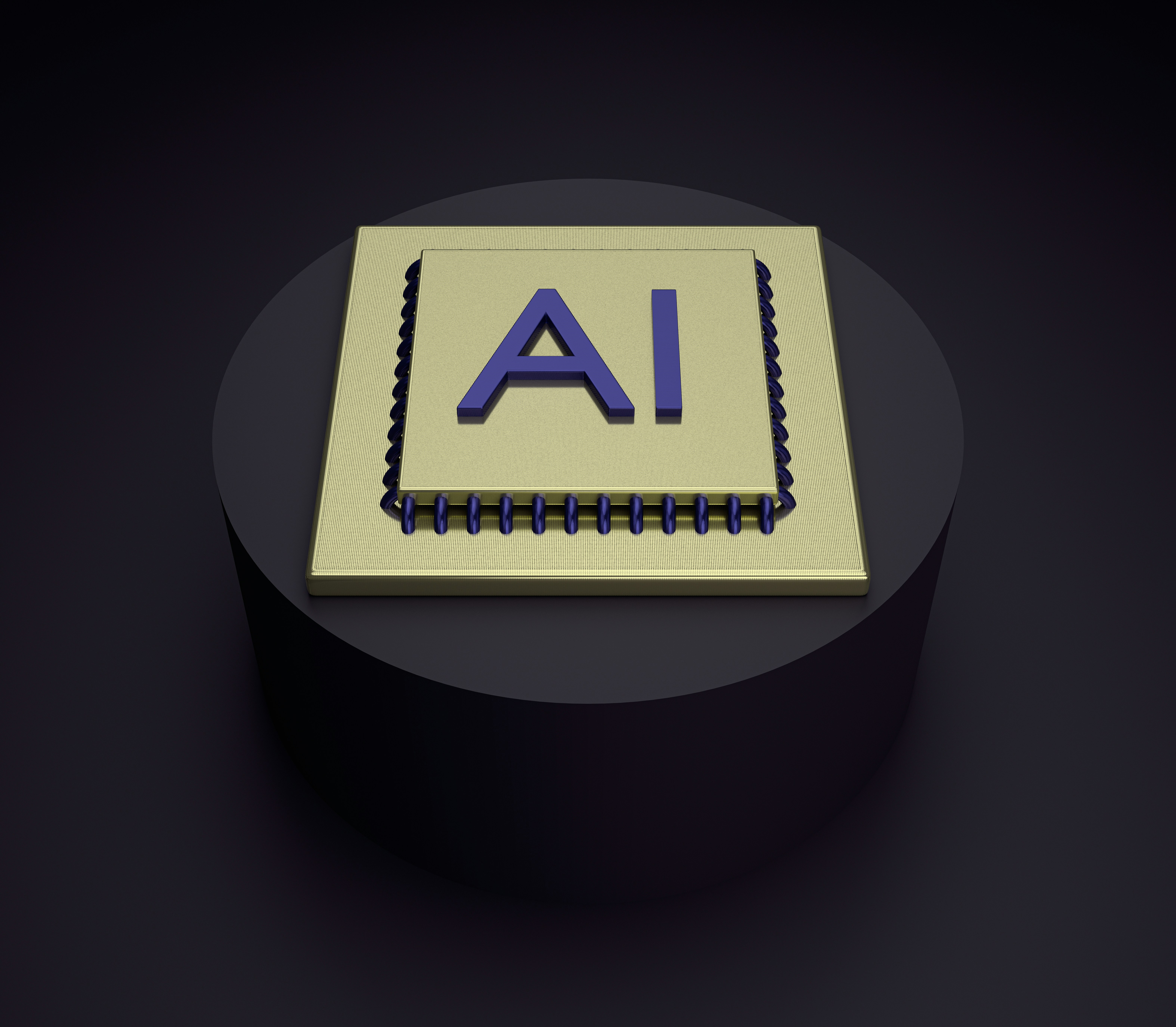Introduction to Microsoft 365
Microsoft 365 represents a significant evolution from the traditional Microsoft Office suite, transitioning from locally installed software to a robust, cloud-based productivity solution. This transformation aligns with the increasing demand for flexible and collaborative working environments. Microsoft 365 not only encompasses familiar applications such as Word, Excel, and PowerPoint but also integrates additional tools like Teams, SharePoint, and OneDrive. These core applications work cohesively to support users in both personal and professional settings.
At its core, Microsoft 365 is designed to enhance productivity through cloud technology, enabling users to access their documents and applications from any device with an internet connection. This accessibility is particularly crucial in today’s fast-paced work environment, where remote work and collaboration are becoming the norm. Furthermore, Microsoft 365’s cloud capabilities facilitate real-time collaboration, allowing multiple users to work on documents simultaneously, providing a seamless experience that promotes teamwork.
The significance of Microsoft 365 extends beyond its applications; it serves as a central hub for various productivity tools that can adapt to a multitude of work environments. Businesses can leverage its capabilities to streamline processes, improve communication, and ensure data security, all while benefitting from regular updates without the need for manual installations. For individuals, Microsoft 365 offers a suite of resources that encourages creativity and organization, whether for personal projects or academic endeavors.
In conclusion, Microsoft 365 represents a comprehensive solution that not only retains the essence of traditional office applications but also embraces the potential of cloud technology. Its versatility makes it an invaluable asset for both businesses and individuals seeking to optimize their productivity and collaborate effectively in today’s digital landscape.
Key Features and Benefits of Microsoft 365
Microsoft 365 stands out in the realm of productivity tools, providing a diverse array of features designed to enhance workflow and collaboration among teams. One of its most significant attributes is real-time collaboration. With applications such as Word, Excel, and PowerPoint, multiple users can work on a document simultaneously. This feature not only boosts productivity but also minimizes the time spent on updates and revisions, as changes made by team members can be viewed immediately.
Another essential aspect of Microsoft 365 is cloud storage through OneDrive. This service allows users to store, share, and access files from anywhere, facilitating remote work and ensuring that teams remain connected, regardless of their location. OneDrive’s automatic backup and sync functionalities further enhance security and accessibility, allowing teams to recover previous versions of their files easily.
Microsoft Teams plays a crucial role in streamlining communication and collaboration. It integrates seamlessly with Microsoft 365 applications, enabling users to manage projects and conduct meetings within a single platform. Teams provides chat functionalities, video conferencing capabilities, and file sharing options, making it easier for teams to collaborate and share insights in real-time. According to a study, organizations using Teams reported a 30% increase in collaboration efficiency, highlighting the tool’s impact on productivity.
Additionally, Microsoft 365 emphasizes security and compliance. With features like multi-factor authentication, advanced threat protection, and data encryption, organizations can safeguard sensitive information. These security measures are vital as cyber threats evolve, and they assist in maintaining compliance with various regulations and standards.
In summary, Microsoft 365 offers a comprehensive suite of features that significantly improve team collaboration, enhance security, and foster productivity. By leveraging these capabilities, organizations can effectively navigate the complexities of modern workflows and achieve greater outcomes.
Getting Started with Microsoft 365
Starting your journey with Microsoft 365 can be a transformative step towards enhancing productivity and collaboration. The first step is signing up for a Microsoft 365 account. Visit the official Microsoft website and select the “Microsoft 365” option. You will be presented with several subscription plans, each tailored to meet different user needs, such as individual, family, business, and enterprise options. Consider your requirements meticulously, including the number of users, specific applications you may need like Word, Excel, or Teams, and budget constraints when selecting a plan.
Once you have chosen the appropriate subscription, proceed to create your account. You will need to provide your email address and follow the on-screen instructions for verification and setting up your password. After successfully creating your account, you can log in to the Microsoft 365 portal. Here, you will have access to various features, including cloud services like OneDrive and SharePoint, which facilitate document storage and sharing.
Next, to utilize the applications, it’s essential to download and install them on your devices. Depending on your subscription, you can access desktop versions of applications on PCs or Macs, as well as mobile versions for smartphones and tablets. Simply navigate to the “Apps” section in your Microsoft 365 dashboard, select the applications you wish to install, and follow the prompts. It is recommended to customize your settings to enhance your user experience, which can be done through the “Settings” or “Preferences” menu inside the applications.
For those transitioning from older versions of Microsoft Office, Microsoft offers migration tools and detailed guides to help streamline the process. Take advantage of these resources to ensure a smooth and efficient migration. With these steps, you will be well on your way to unlocking the full potential of Microsoft 365.
Best Practices for Using Microsoft 365 Efficiently
To maximize productivity within Microsoft 365, users should adopt a series of best practices designed to streamline workflows and enhance collaboration. One effective approach is to familiarize oneself with keyboard shortcuts. Utilizing shortcuts can significantly reduce the time spent navigating through various applications, whether it’s Excel, Word, or Teams. These shortcuts are designed to enhance efficiency and enable users to perform tasks swiftly, thereby minimizing interruption during work processes.
Furthermore, managing files effectively in OneDrive is crucial for ensuring easy access and organization. Users should take advantage of OneDrive’s features such as sharing and version control, which allow for collaborative work on documents. Moreover, creating a structured folder hierarchy can help in locating files quickly and ensuring that everyone on the team is aligned and has access to the latest versions of files.
Another key aspect of leveraging Microsoft 365 is the effective use of Microsoft Teams for collaboration. By utilizing channels to organize discussions related to specific projects, teams can keep their communications streamlined. Additionally, employing built-in features such as Planner for task management can aid in tracking progress and deadlines, thereby fostering accountability among team members.
Automation tools, such as Microsoft Power Automate, are also invaluable for improving efficiency. These tools enable users to automate repetitive tasks, such as data entry or notifications, freeing up time for more strategic work. By implementing these automation solutions, organizations can enhance their operational effectiveness and reduce manual errors.
Lastly, it is vital to foster a culture of continuous learning among users. Microsoft offers a range of training resources and tutorials that can enhance users’ understanding of the various applications within Microsoft 365. Encouraging staff to engage with these resources will not only increase their proficiency but also promote a collaborative and agile working environment.